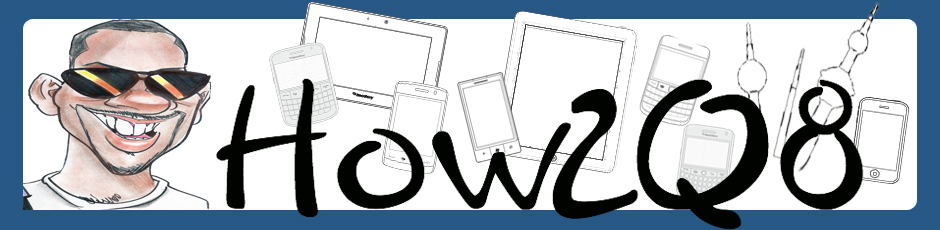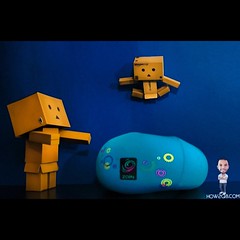How to turn on the battery percentage meter (iPhone)
How to turn on the battery percentage meter
To turn on the battery percentage reading, follow these simple steps:
Click on Settings
Click on General
Click on Usage
Turn on the toggle for Battery Percentage
Thank You 🙂
How To Root Samsung Galaxy Tab 10.1
Today i will show you how To Root Samsung Galaxy Tab 10.1
1. Download Root.zip file to your tablet and move it to root directory of tablet storage.
2. Reboot tab and go into recovery mode and apply the root.zip you just downloaded.
for recovery mode hold Vol. down and power button while the device is off
3. Select the left icon
4. it will open this screen and select (apply update from /sdcard)
5. apply the root.zip you just downloaded.

6. you will see this screen after its finished reboot the device
open Rom Manager app and install clockwork Mod to your device, you should see your device listed in the Rom manager.