How to Add Arabic to Samsung Galaxy s2 (Arabic Software)
How to Add Arabic your Samsung Galaxy s 2 (Arabic Software) عربي
Awal Shy lazem tswee Backup 7ag al Galaxy oykoon 3ndek hal 2 files :
- Odin3
- GT-I9100_XSG_I9100JPKF3_I9100XXKF1_I9100OJPKF2 ( official Arabic OS for Galaxy S2 )
You can download the arabic file from this link : http://www.usaupload.net/d/9mr02voj0zt and for the Odin3 Google it 🙂
Create a new folder and extract the files anywhere: ( if you cant extract the files then you need to download 7-zip from http://www.7-zip.org/download.html
Reboot your phone to download mode :
3shaan itsawee your Galaxy on download mode lazeem it6fee Galaxy after shuts off press the Down volume key + Home button + press the power button . you will get this screen :
- Start Odin
- Connect your Galaxy s2 and wait for the ID: COM section to turn yellow
- Add the Arabic file (GT-I9100_XSG_I9100JPKF3_I9100XXKF1_I9100OJPKF2)
- Click Start to Flash
after you get PASS! Disconnect your Galaxy
and enjoy the Arabic software 🙂
Pictures from my Galaxy
Note: flashing a stock rom with Oden will void the warranty.
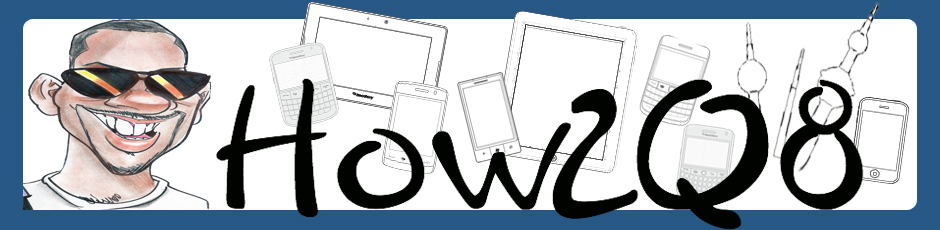




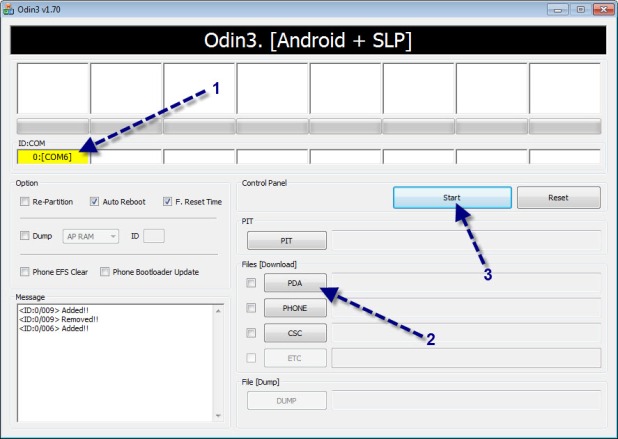
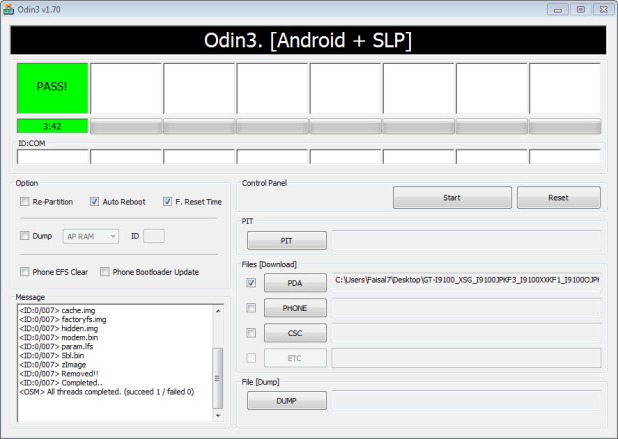

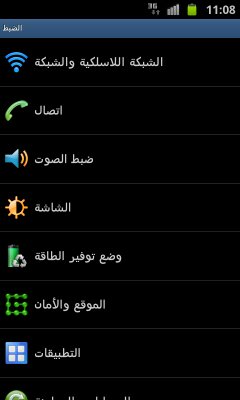
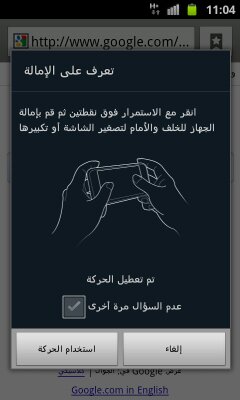



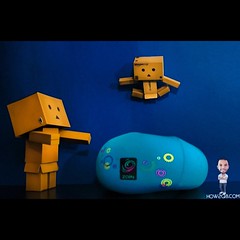


Thanks a ton, flashed, rooted and installed all my apps…its perfect.
welcome
do i have to root my device to apply this !?
No
Ashkrrrr fannnk
bin.hafith @dxb
7letle moshkelt 7yate, loool
7yak alaaa
Thanks a lot …you really made my day…..JAK
Thanks, easy ti follow instructions and it worked!!
i cant update the software using the phone update it says connection failed and not even using the kies on the pc it says this version cannot be updated
no you cant update over the air
thank you verey much
What if you only want to be able to read arabic..without having everything in Arabic, do you have to do the same? Or is there a simpler way to get connected letters on the S2?
yes just do the same
Hi,
I installed the patch correctly. I can read sms messages in arabic, but whenever i send out an sms message in arabic it gives me an error message “please change to input mode to automatic”. The reciepent recieves the message with ?????? (question marks) instead of arabic fonts?
Did anyone else encounter this problem?
Appreciate your help
H Ahmed
i have the same problems with sending sms i always get same message
( please change input mode to atuomatic )
but i dont know what to do to get it work ????
would be happy if some one give bit of help with that
just change the input to Automatic :
open Messaging menu —- Setting ——- Input mode —— and Change to Automatic
try and let me know .
Mr.F
open Messaging menu —- Setting ——- Input mode —— and Change to Automatic
it works very very good thanks alots for your help
Ahmed
when i clicked on pda to brows the file it shows nothing, but when i clicked on phone it shows me three file whichs modem … etc help?
Will flashing my GS2 with this Arabic OS:
1-install a fresh copy of the OS thus erasing all my data
or
2-it will be just an update and all my data will remain unchanged
in any case how to backup data from my GS2?
Thank you very much for your help!
I was actually wondering the same thing. Does installing this void the guaruantee on the mobile? And is it possible to update phone in the future after doing this?
As for backing up your phones data, you download “Kies” from samsung.com. Through Kies you can create backups and update your phone among other options.
ألف الف الف شكر . فعلا هايل
salaam …
jarabt asaweeha akthar min mara … bss morathy e9eer.
3endi Odin3 morathy yalge6 eljehaz …
etha fe 7al thany arjow elmosa3adah
thanx
جزاك الله الف خير
تمت اضافة اللغة بنجاح
everytime I download the Arabic file, it come to 99% and then stops working!!!
Thank you very much you really made me very happy thank you once again
How can I add support for Arabic without changing menus/ user interface in Arabic?
This update will not change the menu to Arabic you can chose from the settings if you want Arabic or english menu
If I run this will I have to download and reinstall all my apps over again?
No…
Thanks – sorry I’ve never actually updated my phone. Basically if I backup my phone, follow the steps above, then reinstall my backed up data, I will still have all my Android Market apps?
Thanks for the info.
Can we please put this question to rest. Does flashing a stock rom with Oden void the warrenty.
according to this link it might…
http://forum.xda-developers.com/showthread.php?t=1118911
Simple
Easy
And to the point
Thanks Dear
hi
is this going to make my phone accepte other sim
so i can used other carrier
thanks
IT work Thanks Man 🙂
Allah bless you dude .. it really works..
Will this allow me to update my phone in the future via Samsung Kies?
Just did it – worked like a dream – oh my beloved Arabic
Thanks a million Mr.F, May Allah reward you kindly
مليوووووووووووووووووووووووووووووووووووووووون شكرا عنجد شكرا
في طلب صغير كمان اذا ممكن تحللنا مشكله ال USSD IMM code plz
IT WORKED!!!!!!THX SO MUCH!!!
Works perfectly…. Thanks a lot man!
Performance.. OK
SMS, MMS and USSD arabic messages are seen in Arabic properly
Web Browser/Chat applications/Skype… OK
No Data loss since all applications were moved to SD Card before activity.
Gazakom ALLAH Kheir 🙂
I have mac and cant run the files from mac 😦
does it work with a custoum rom or does it change it
i cant see any thing on ID: COM plz help its not yellow or green or any thing its just blank
Can i use the same procedure for galaxy s
thank you
i did it 1000000000000000000000000000 shokrrr enta 3abkaryyyyyyyy 1000000 shokr
lazem open KIES 2abel tash3’eel ODIN and then it will work 100%
Thankes
Thanks for every thing… It worked perfectly
but after this procedure, I can’t sync it with KIES and every time I try to do so, the program give me a message that it is unable to do the sync…….
how can I solve this problem? and is there another way than the KIES to do as update to my s2?
Jazak Allah Kbhairan.
Will this work on a Canadian phone? (Samsung Galaxy S2 4G)
Thanks again
I don’t know but I think yes it will work
Mr Fu are the best ur page is web marked sir 🙂 best regards !!!
Mr F u are the best ur page is web marked sir 🙂 best regards !!!
thank you
for some reason the arabic file wont open when i download it it just dissappears from my downloads how do i fix that?
مرحبا عندي مشكلة و التعريب عندما ارسل يميل بلعربي المستلم يستلم علامة ?(??)
Try this :open Messaging menu —- Setting ——- Input mode —— and Change to Automatic
how mush time it will tacke ?
Dear Mr. F thank you very much for your help, you did a great favor for me
how long dose it take becuase it is taking a long time for me
its taking so long with me too. im gettin worried. but did it finally work?
thx man it works fine
thanks a lot man, i always find my way through English applications., but for Arabic , i always fail, you did a nice job by sharing your knowledge . hope all do like you. i will share it to my friends and try to help too.
thanks again.
Osama
طيب بعد ما نسوي الخطوات كيف ممكن نعمل روت للموبايل مشان انشغل بعض البرامج الي بحاجة لروت ممكن بوست سهل وبسيط با أمير
صديقي نزلتها وطبقت كلشي بس ما زبطتش انا كنت منزل نسخة معربة لكن ما بنعملهاش روتنق ومش قابلة تنشطب في حلول عندك انا ما بعرف شو اعمل وبدي اعملو روتنق للموبايل فيا ريت تساعدني
بالنسبه للروت تقدر تنزله عن طريق هل موقع
http://www.ce4arab.com/vb7/showthread.php?t=325636
http://www.ce4arab.com
بس في شغلة لما نزلت التحديث تبعك موبايلي ما نمسح عنو اشي وضلو زي ما هو شو ممكن يكون صار معقول انه ما تم اخذ تحديثك ؟ مش عارف شو الي بصير معي ممكن تساعدني ومشكور ع جهدك ووقتك
زبط كلشي وانت اروع من رائع جد بتستاهل كل خير
i tried unzipping the GT-I9100_XSG_I9100JPKF3_I9100XXKF1_I9100OJPKF2 folder but 2 errors occurred. what can i do abt it?
how long does it take normally? cz its taking much longer / and can i disconnect it?
thank you very much for your help and for your time.
بجد إنت برنس جزاك الله كل خير
i cant see any thing on ID: COM plz help its not yellow or green or any thing its just blank
Hello. Thanks Man, it works fine.
But now I have a problem. I live in Norway and now I understood that I need Norwegian language than Arabic. how can I get back Norwegian language? I would like to have both languages, but dont think it works. It made a different language pack for different countries or continents I think.
I really need help! please!
بارك الله فيك ممتاز
hey just wondering i love using my phone in English, because im not used to it being used in Arabic but i have things that come to me in Arabic and i want to be able to read it, so if i installed this and used my phone in English instead of Arabic would it still read Arabic text properly? and also can i type in Arabic too?? thnx 🙂
I download it ODIN3 V1.82 BUT i don’t get the box to go to yello.
Help please!!!
everything went well but after the restart my phone is stuck in a booth loop and won’t start.
I have the same exact problem…. please help
I did everything you said step by step.. but now my mobile is keeping restarting all the time it cant be switch on.. keep restarting for 15 hours until now….
Please help me.
it didn’t work for me and mobile keep restarting ;((
& now i send it to service center
it wrecked my phone. i don’t recommend doing this. check with Samsung customer service n make a petition to let them make an Arabic update so SG2 can read and write Arabic.
you r right it happened to me
it didn’t work for me and mobile keep restarting ;((
I sent my mobile to the center in indonesia.. I didn’t told them I root my mobile I just told then I instal a normal program and it kept restarting…I just bought it 6 days ago….. I afraid if my warranty damage when I flash it.. Its been with them 4 days until now.. I just called them today they told me they need another 4 days….!!
Please brothers anyone solve his restart problem tell me how he solve it…..
i send it to Samsung service center & they fixed it
software was damage
please don’t do anything of what is mentioned above
so brother Mahmoud how long it takes from them to fix your mobile. and did the warranty damage..?????
within 24 hours & warranty damage
thank you very much 3anjad 7elayteli meshkel kbir 3andi ana bi australia wkel el facebook wel emails tab3ouni byejou bel 3arabi wken 3andi meshkel kbir menshen e2rahon bas ente 7elayteli el meshkel yali 3andi 3anjad thank you very much
thank you very much man i dont know what i would of done with out you… much appreciated i really mean it!!! 🙂
الله ينور عليك يا يبرنس – working perfectly
well done
how about nokia N8
process for arabic installation ?
Thanks,,,
Are u sure u dont need to root for u to do this? I did everything u said and it still says failed! Thanks
many thanks bro.
regards
Omar
thank you so much, really wonderful. which version of os is it? and can it be updated later because on the kies it’s showing this version can’t be updated .
Hi when i send an e-mail the reciver get ????
HELP PLEASE
the phone can’t rotate anymore?? anyone has this problem??
These are the steps to fix a boot loop. If you do this correctly, it WILL fix it. But you must do it EXACTLY to the letter.
So here we go…
1) Turn off your phone. Unplug it from your computer etc
2) Hold down home, power, and volume UP. This will enter recovery mode. If you are using CF-Root, you’ll get CWM recovery. If not, you get stock recovery. It doesn’t matter which appears.
3) Choose to wipe user data from the menu.
4) Turn off the phone by long-pressing the power button.
Now problem should be solved..
Good luck
Another update: After you’ve done the above steps as Deia Bagdadi has described, just follow the steps again in this article on How to Add Arabic to Samsung Galaxy s2 (Arabic Software) and it will go through successfully, seems like this method to add arabic language does not work on updated firmware.
I had the same rebooting problem and followed what Deia Bagdadi mentioned, phone was alive again so tried the method of adding arabic language again and bingo!! This time it had arabic language in the menu, then updated phone’s firmware through Kies again and it worked like a charm.
I gave it another go even after killing my phone and was stuck in rebooting but I also knew that now I can rescue my phone again if anything happened (again by Deia Bagdai’s method). Probably many out there might know about this but still wanted to share if it’ll help someone. Always remember to save your backups.
You and my bro. Deia Baghdadi, are both Geniuses, i tried it then get shocked when it’s started rebooting with no stop, thought i should call 911, but i did Deia Baghdadi steps in LETTERS then Voilaà happy birthday arabic languages in my 3 days old S2.
thanx again
Thanks a lot, may Allah bless you , you made my life 😀 I was in a big trouble for reading Persian fonts but your support solved my problem now I’m fully enjoying my love (GS2).
best wishes from Afghanistan
Jazak Allah Khairan, you just saved me US$ 85 required by Samsung to do the same thing.
Some notes & tips:
1. DO WIPE ALL USER DATA in order to avoid runtime errors overall the new version.
2. When you start your new OS, open a photo and as soon as you see the note about motion disabled, click on enable motion and calibrate your phone
3. DO NOTE: That your warranty is VOID once you do that (just to understand your risks)
4. The android version you are installing is 2.3.3 (I had 2.3.4 but do not mind that minor downgrade).
All the best and again THANKS & Jazak Allah Khairan
جازاك الله خيرا
Man, you are a legend,, it works beautifully, easy…
Big like, and thanks
hello
how can i install this without erasing other languages??
thx
thaaaannnnxxxxxxxxxxx
Hi ,
I tried this in my new Galaxy note …. But my phone didn’t work after flashing … any help ??
hi
lek ana 3ndi samsung galaxy s2
w jeyibo frm england and it doesn’t read arabic
if i make wht u did
can i read arabic text’s and everything??
THNX
Hi, yes this method should work depending on ur firmware, if its old firmware the above steps should reboot ur phone fine and if its new or updated firmware then u might get the boot loop which can also be sorted by following the steps above. Both are methods are fail-safe and u don’t have to worry about bricking ur phone.
But always remember to take ur backups before attempting anything to, the backup will save u a lot of misery, hope this helps.
can i do this using odin multi downloader(android)
IT WORKED…..AWSOME…..THANKS MAN
helloo , i can’t add the arabic file , it’s .exe not a dap file , how can i add it , i’m using Odin3 v1.85
emphasise ur question? we cant understand nothing from it.
PDA **
sorry but if i update my phone using an arabic update will i also be able to also use the english language ? thx 🙂
Come on guys english is by default in every phone from factory and no matter what u do to the phone english stays in there..use common sense
thx you know because i have never updated my phone before so i am new to the updating thing thx for the help 🙂
بارك الله فيك.
واللهي من الاخير منور وربي ايطول في عمرك ويعطيك الصحة. وكثر الله من امثالك.
أحمد الليبي
I bought a new galaxy s2 so maybe it has the new software. I followed the steps above but my phone was stuk to the “downloading” screen.
What can I do? please help
Thanks
hope u’ve taken ur backup, now follow the steps below, if u people just try to read before posting then honestly u will find this solution of Deia Bagdadi within this article but no one pays attention. I won’t be posting anymore help which is posted here already, just needs some reading guys.
These are the steps to fix a boot loop. If you do this correctly, it WILL fix it. But you must do it
EXACTLY to the letter.
So here we go…
1) Turn off your phone. Unplug it from your computer etc
2) Hold down home, power, and volume UP. This will enter recovery mode. If you are using CF-Root, you’ll get CWM recovery. If not, you get stock recovery. It doesn’t matter which appears.
3) Choose to wipe user data from the menu.
4) Turn off the phone by long-pressing the power button.
Now problem should be solved..
Good luck
First of all thank you for responding..
The reason I asked is that I read these posts and I tried this method but it didn’t work out.
I failed to get into recovery mode. However, my problem is solved. I just removed the battery for a while and then simply repeated the steps of the original instructions.
Thanks for your time
Soo Many Comments of success,, i think u have stopped reading them but even then ill write :)),,,,,,,
Great Work it solved my issue now GlaxySII hving arabic ,,,,7hyak Allah
بارك الله فيك وجزاك الله خيرا
Akhi, it’s just amazing !
I thank you a lot you saved me doing wrong ways that could distroy my S2.
Barak Allahou fik brother.
Jazak Allah
Salam
Malek
people who reach this site don’t believe him,I used his way and my Samsung S2 stucked at all but because of recovery I have to reset it at all, so don’t waste your time go to the nearly samsung cell shop and ask to install the arabic package
1000000% agree with you brother…
What I cannot understand here is that you people have been forewarned before attempting any sort of modification to your handsets (It says clearly above: At you own risk and also warning has been given for saving backups), then why the hect on earth do you people pass these rubbish comments. If you have a look at the success rates compared to the failures then obviously people have succeeded more than failing, so this in itself proves the method is working.
Again by all means you people are welcome to try this method (completely at your risk) but for heaven sake if it didn’t work then please don’t bother passing on your rubbish comments. If you find it useful and want to share your positive thoughts you are most welcome. It is clear that people who cannot follow or are thick up their heads, pass rubbish comments.
thank you all for the comments and from today i will stop the comments from this post becuse i am done with Android i dont use any android devices
and for more info in how to upgrade,add arabic lang, root, etc…. you can go to :
http://www.ce4arab.com for arabic
and
http://www.xda-developers.com for English
thank you (da14u) for the comment 🙂